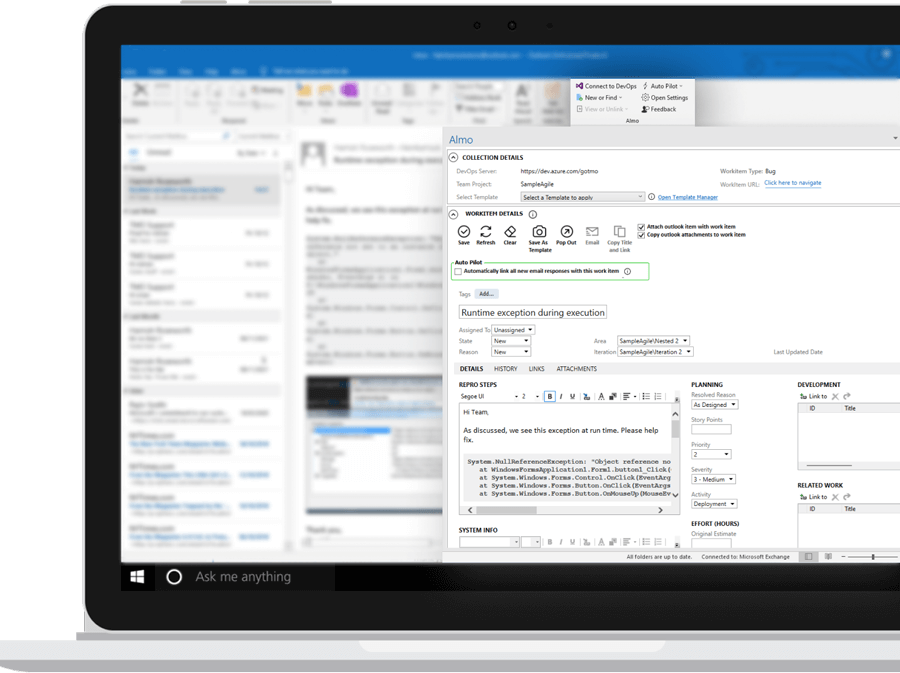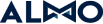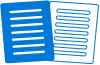Effortless Productivity Save 15% of Manual Effort with
Almo — an Affordable Work Item Management Solution
A single click Azure DevOps Service and Outlook addin that automates repetitive tasks. Save up to 200 manual hours every year.

Join the 101,600+ Almo users and automate your daily tasks.
Effortless Productivity Save 15% of Work Time with
Almo — an Affordable Work Item Management Solution
A single click Azure DevOps Service and Outlook addin that automates repetitive tasks. Save up to 200 manual hours every year.

Join the 101,600+ Almo users and automate your daily tasks.