Blog
Azure DevOps Service vs. GitHub: Making the Right Choice for Your Development Projects
In today’s fast-paced software development landscape, having the right set of tools can make all the difference in delivering high-quality products efficiently. Two popular version control platforms that developers often consider for continuous integration, and project management are Azure DevOps Service and GitHub. In this blog, we will: • Compare Azure DevOps Service and GitHub […]
Read moreEfficient Work Item Management with Azure DevOps: A Comprehensive Guide
Azure DevOps Service as a comprehensive suite of tools for effective work item management in software development projects. It emphasises the platform's key features, including work items, boards, and backlogs. Work items represent tasks, issues, or requirements, while boards offer visual representations and backlogs prioritise work items.
Read moreTroubleshoot: Error Message When Launching Almo
Almo’s Background Server Almo’s CPU and memory-intensive tasks are run by an out-of-process server process that communicates via Almo’s Outlook Client using named pipes on a user’s machine. Almo client periodically interacts with the server to either do Azure DevOps-related operations or for features such as Auto Pilot. When the server is running it will […]
Read moreRefresh Your Almo For Outlook License
Almo for Outlook periodically refreshes your license from our servers. This process is non-deterministic to a large extent and happens transparently in the background. However, you might want to force a refresh of the license yourself in some cases. Should this be the case, please follow these steps: 1. Go to the Almo toolbar in […]
Read moreAutomate Work Item Creation with Almo’s Auto Pilot
Automate work item creation with Auto Pilot. This unique feature of Almo completely eliminates manual inputs required to create new work items or update the existing ones. Using the Auto Pilot function, you can set up a series of rules that Almo will evaluate against incoming emails. When an incoming email matches one of the […]
Read moreOverview of Almo Work Item Form
Almo is a powerful Microsoft Outlook plugin that automates duplicative tasks and saves up to 70 minutes daily. Professionals like software engineers, project managers, QAs, team leads and more use this work item management solution to automate manual work and focus on their core KPIs. This post explains the basics of the main window in […]
Read moreCustomise Almo with Setting Screen
Almo is a simple and affordable Azure DevOps Service addin for effective collaboration and faster work. As a work item management tool, it helps software teams to save time by eliminating duplicate and repetitive tasks. Almo comes with a pre-defined set of rules and configurations to simplify work item management. Further, you can use the […]
Read moreFind Existing Work Items in Azure DevOps Service with Almo
As a Microsoft Outlook plugin, Almo does more than create new work items. It simplifies your work by making it easier to find existing work items in Azure DevOps Service. You can use these existing work items with Outlook emails, calendar appointments or tasks. Find Work Item Using Id or Title Begin by selecting the […]
Read moreQuick Start Guide to Almo
Almo is a single Microsoft Outlook addin that connects with Azure DevOps and helps in easy work item creation and management. It automates repetitive tasks and enables you to reduce manual labour by 15%. Ready for a more efficient way of working? Download Almo and start using it in just three steps: Add Work Item […]
Read moreTemplates Remove Manual Data Entry in Work Item Fields
Templates take away the manual entry of work item fields when you create them. Consider them as the blueprints that automatically populate fields in work items from a group of default values you set when you create a Template. With Templates, Almo can also automatically extract the correct information from Outlook objects, add that to […]
Read moreFeedback on Almo
Every product is a work-in-progress and Almo is no exception. We aim to make Almo the most efficient work item management solution that saves your precious working hours daily. We welcome all product feedback at [email protected]. If you come across a bug or want to give your input while using Almo, click the Feedback button […]
Read more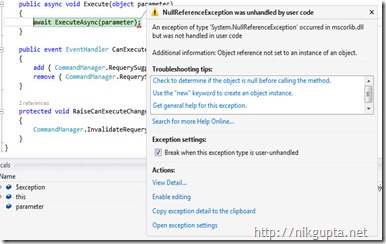
Fixing Patterns for Async MVVM Applications
Download the code here –AsyncCommands If you like this post you might also like an interesting post on Deadlocks while using tasks. This post is a follow up on Stephen Cleary’s excellent post on MSDN here which is a series of articles he wrote to explain how Tasks based patterns can be effectively adopted for GUI/MVVM applications. […]
Read moreDeadlocks when using Tasks – solved
In my last post Deadlocks when using Tasks I explained how this innocent looking piece of code can cause a GUI app to deadlock and die. I proceeded to explain the reasons behind this behaviour. In this post I aim to discuss one possible solution to this problem and highlight some potential design considerations that you […]
Read more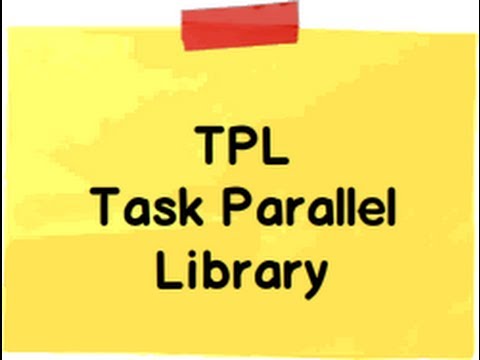
Deadlocks when using Tasks
What is wrong with this code? public static class NiksMessedUpCode { private static async Task DelayAsync() { await Task.Delay(1000); } public static void Test() { // Start the delay. var delayTask = DelayAsync(); // Wait for the delay to complete. delayTask.Wait(); } } The code compiles without errors yet there is something really terrible […]
Read more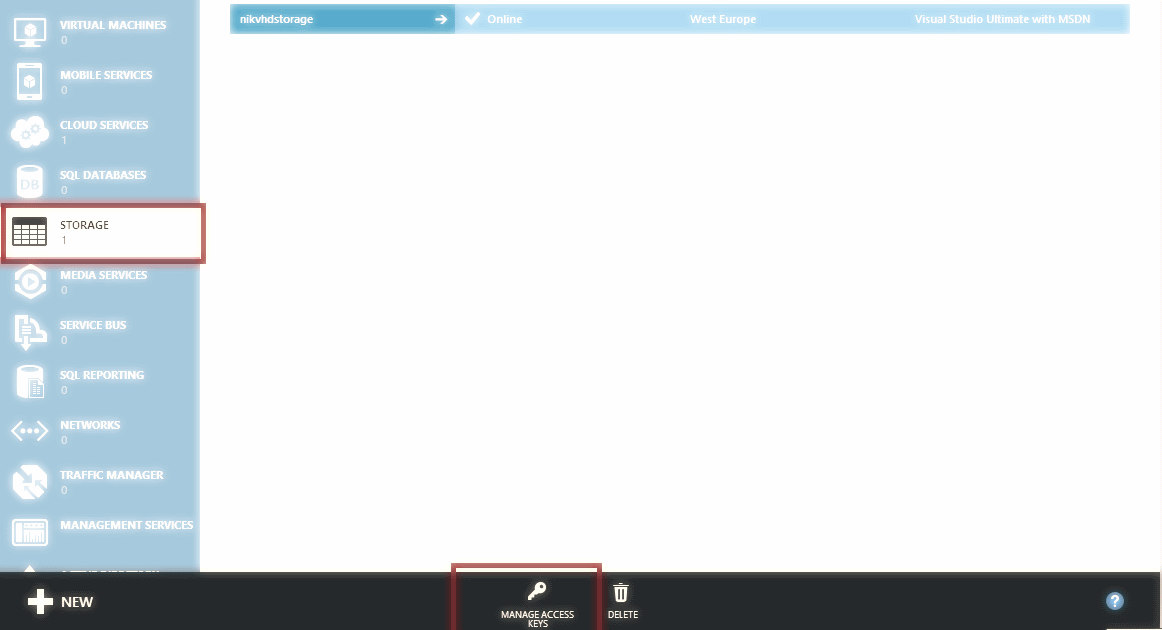
Using Azure Blob Storage via PowerShell
Over the past week or so I have been trying to teach myself the basics of Azure. At first I was completely overwhelmed by the absolute wealth of offering that Azure has. It is a serious contender, an underdog if you will in the world dominated by the likes of AWS etc. Having had an […]
Read more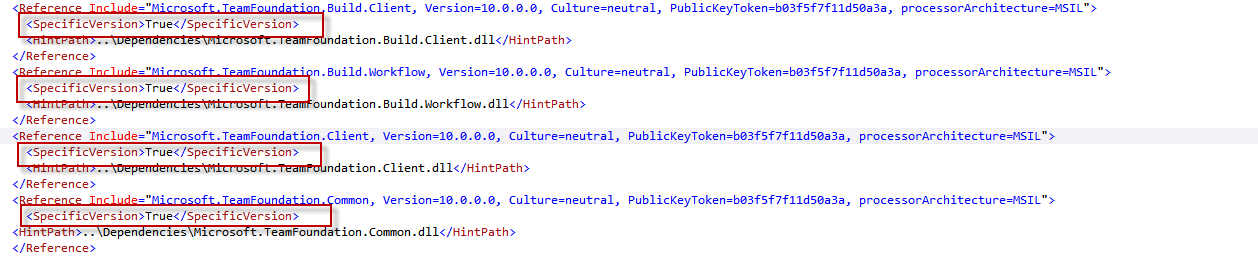
Compiling TFS 2010 Build Activities on VS 2012 Build Server
Background One of the applications that I manage is a rather complex TFS 2010 beast of a build workflow that is used across the organisation to provide auditable and golden reproducible builds for the teams in the bank. Basically as per the compliance policies that all financial institutions must adhere to the applications that are […]
Read moreUsing VS2012 while targeting.NET 4.0
I have come across a few discussions on the topic of using Visual Studio 2012 along side Visual Studio 2010 while targeting .NET 4.0 from both of these IDEs. While in principle there shouldn’t be a problem adopting this strategy, it is important to be aware of some practical issues that exist in the above […]
Read moreHosting Coded WFs in WorkflowServiceHost
This post is a very quick one. I have been talking to a few people at www.stackoverflow.com who are quite keen to see if we can get WFSH (WorkflowServiceHost) to host coded WFs as opposed to XAML WFs. Further a couple of people also wanted to see if there is a way to get WFSH […]
Read moreError using TFS Power Tools – Task “WITs” from Group “WorkItemTracking” failed
You might have come across this error while trying to create a new Team Poject using TFS Power Tools 2012-05-28T10:05:52 | Module: Work Item Tracking | Thread: 17 | Uploading work item type from file ‘C:Documents and SettingsusdrLocal SettingsTempTPW_tmp23.tmpWorkItem TrackingTypeDefinitionsBug.xml’…<br>—begin Exception entry—<br>Time: 2012-05-28T10:05:52<br>Module: Engine<br>Event Description: TF30162: Task “WITs” from Group “WorkItemTracking” failed<br>Exception Type: Microsoft.TeamFoundation.Client.PcwException<br>Exception Message: […]
Read more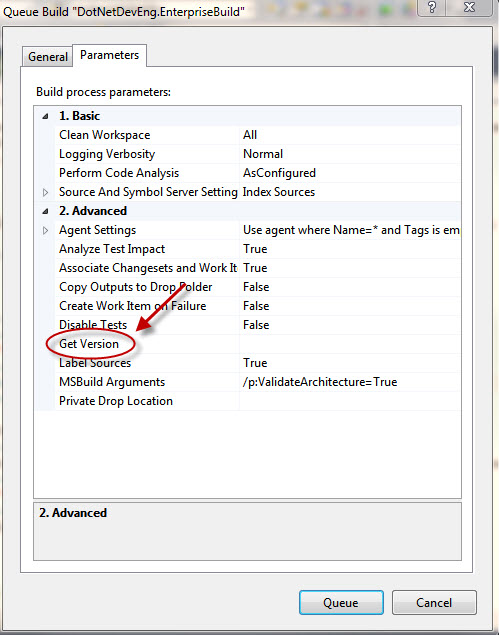
Compile a specific changeset with Team Build 2010 (TFS)
By default the Team Foundation Server 2010’s build engine pulls the latest version of the code when you queue a build with any build definition. However it is very easy to override this and specify what changeset or label you want to compile instead of the latest version. To achieve this queue a build definition […]
Read more